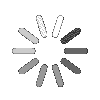Monitor Remote Employee Productivity
Try Invisible Monitoring to Enhance Productivity
- Real-time dashboard for productivity metrics
- Analyze mouse clicks and app usage
- Boost productivity by 40%+
- Data insights about productivity


Seamlessly Track and Measure Productivity Metrics
With Talygen's live dashboard, managers can find work-related metrics and monitor key performance indicators without any hassles or manual intervention. The software enables tracking application usage patterns to identify productivity bottlenecks and analyze time spent on different apps to optimize workflow.

Most Flexible Screen Recorder App
Talygen is a versatile screen recording tool that can quickly record videos instantly. It aims to monitor evidence of productivity burglaries in the office or remotely. An easy and fast application setup enables users to manage productivity anywhere, anytime. It's best known for delivering an intuitive user experience.

Customizable Privacy Control while Online Silent Activity Tracking
Talygen is highly adaptable for offering granular control over privacy settings to ensure data security. It allows customization based on user preferences and organizational policies. What data needs to be collected can be specified precisely, plus it gives every industry the freedom to customize the roles and responsibilities by their comfort level and privacy concerns.

Uncover Hidden Time Drains to Identify Excessive Use
Talygen lets you monitor for excessive usage of unauthorized or unproductive applications. The software highlights activities that may contribute to time wastage. The managers can track unproductive websites and monitor browsing activity to identify time spent on non-work-related websites and address potential distractions impacting Productivity.

Export Detailed Downloadable Reports
Talygen generates comprehensive reports detailing app usage and time allocation. It enables managers to export reports in Excel or PDF formats for thorough analysis. Moreover, it facilitates easy analysis of tracked data through downloadable reports. The data-driven insights also enable team discussions.

Customizable and User-Friendly Interface of Silent Tracking App
Talygen's silent activity tracking software operates discreetly in the background without user interruption. It ensures minimal impact on device performance and user experience. Talygen tailors tracking parameters to align with organizational goals. It allows users to customize settings based on individual preferences.
Start/End Time & Duration Tracking
With Talygen, the managers can track and record detailed application activity logs by recording the start and end times of each application used by employees. This records the total duration of application usage for accurate time tracking. The users can monitor active work time and engagement by calculating keyboard and mouse activity tracking. The managers can identify periods of inactivity or distraction during work hours. In addition, the real-time engagement metrics also measure employee focus and enhance workflow efficiency and Productivity.

Team & Departmental Analysis
With Talygen, tracking user or department-wise idle time analysis is streamlined. The software creates reports on idle time trends across teams or departments and identifies periods of inactivity to pinpoint workflow inefficiencies. Businesses can optimize team schedules and task allocations and maximize workflow by using idle time data.
- Identify Productive & Non-Productive Apps
- Categorize apps based on usage patterns
- Compliance and Data Security
- User-friendly interface and Privacy Controls
- Silent Application Usage Monitoring
- Flexible and Selective Recording Options
- Cloud-Based Video Recording of Desktops
- Automated screen capturing in stealth mode
- Enable or Disable Screenshot Previews
- Keystrokes and Mouse Clicks Logging
- Data-Driven Performance Management
- Cost-Effective Remote Management
- Enhanced Remote Team Support
- Ease to Configure Screenshot Intervals
- Quick Auditing of Day-to-Day Activities
- Configure Screenshot Intervals