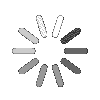Online Event Ticketing System for Small-to-Large Events
Talygen's Innovative Event Ticketing Software to Enhance Customer Satisfaction
- Manage Tickets on the Go
- Faster Resolution Time
- Automated Ticket Escalation
- Highly Scalable to Meet Workforce Demands
- Consolidated Communication Channels Strengthen Collaboration
- Customizable Dashboards Simplify Navigation
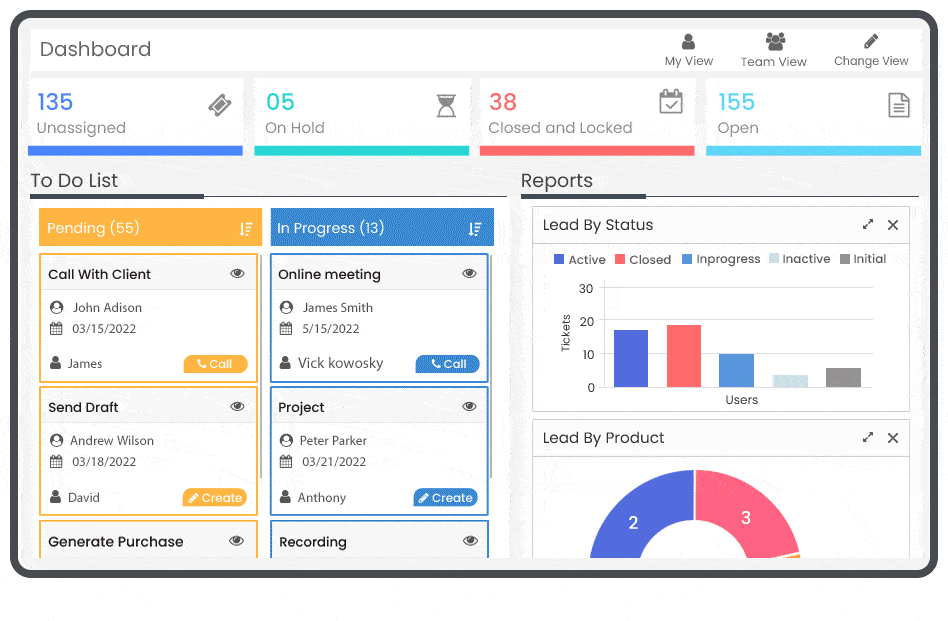
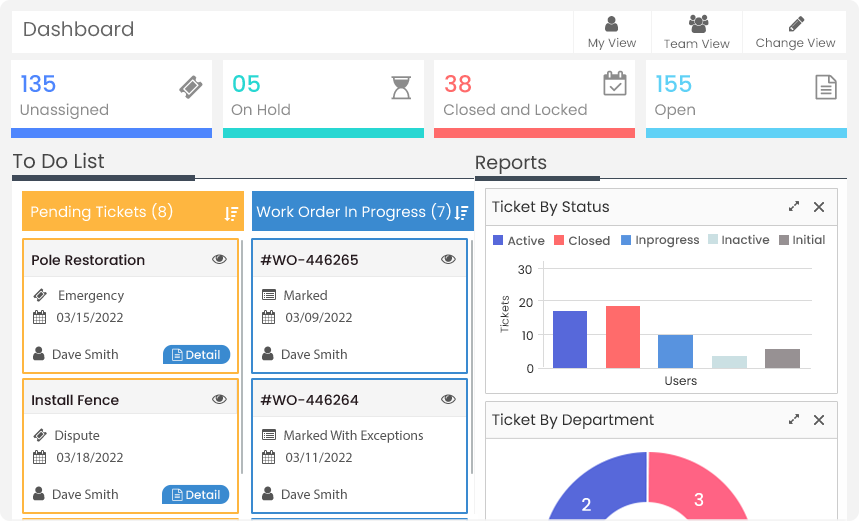
Customizable Display
Users can view display ticket statuses via the widgets on the home screen. Users can quickly view the number of tickets under each status for better issue management.
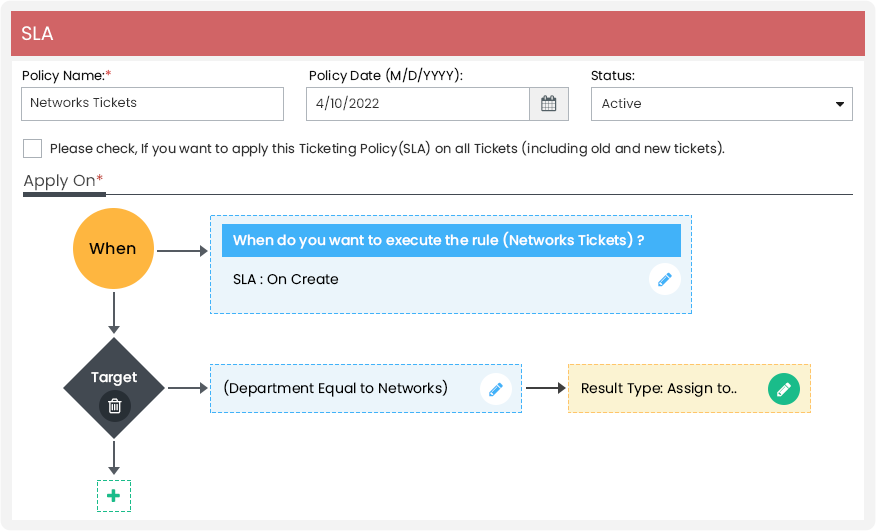
Increase Productivity with Automation
Eliminate manual work and increase productivity by using Talygen’s automation capabilities. The online ticketing system can automatically notify users, send tickets for approval, and categorize, assign and close tickets.
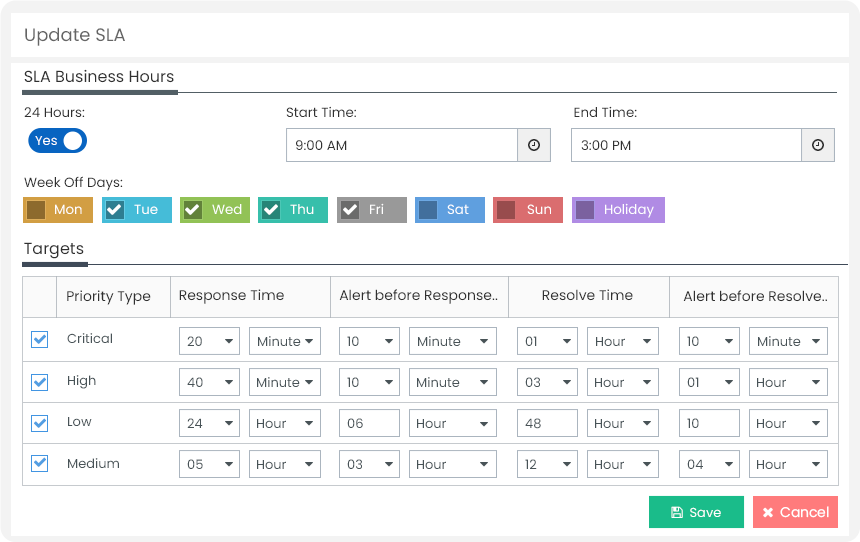
Better Resolution Time with SLA
Set up rules for when every ticket needs to be replied to and solved so that the agents are clear about meeting the deadline. Automatic reminders can be escalated to agents and managers whenever SLA is not met.
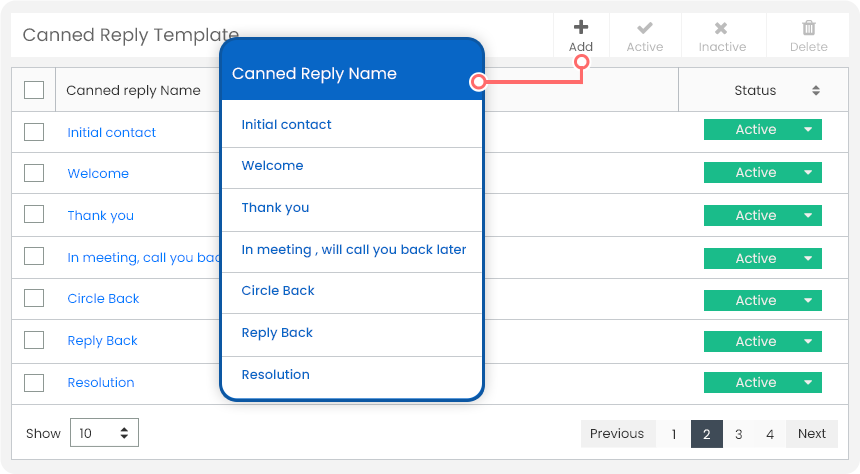
Save Time with Canned Replies
Users can save time by creating and sending canned replies. In canned replies, users can format the color, style, and font for standard responses for individual categories. Canned replies can be accessed from the ticket reply page.
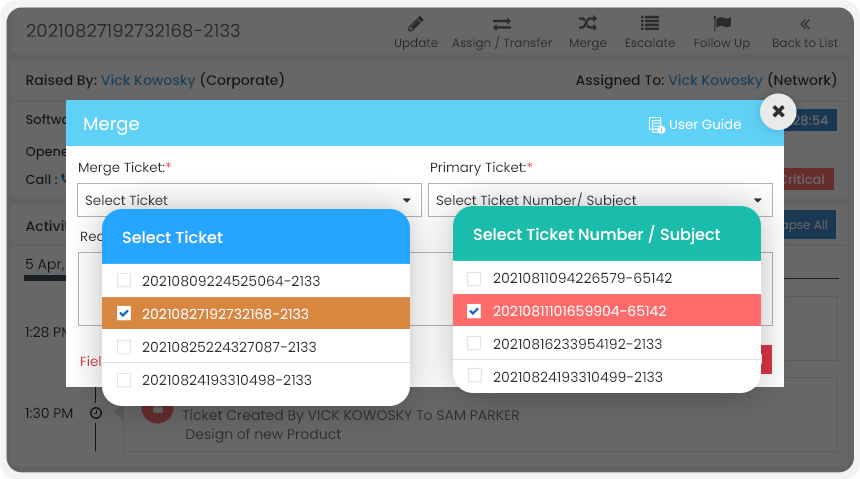
Unlock Collaboration
To increase productivity, two or more tickets can be merged into one ticket. The new ticket will serve as the primary ticket, with the rest being closed. Users can also transfer tickets to each other and collaborate through unified communications like phone calls, video calls, and instant messaging boards.
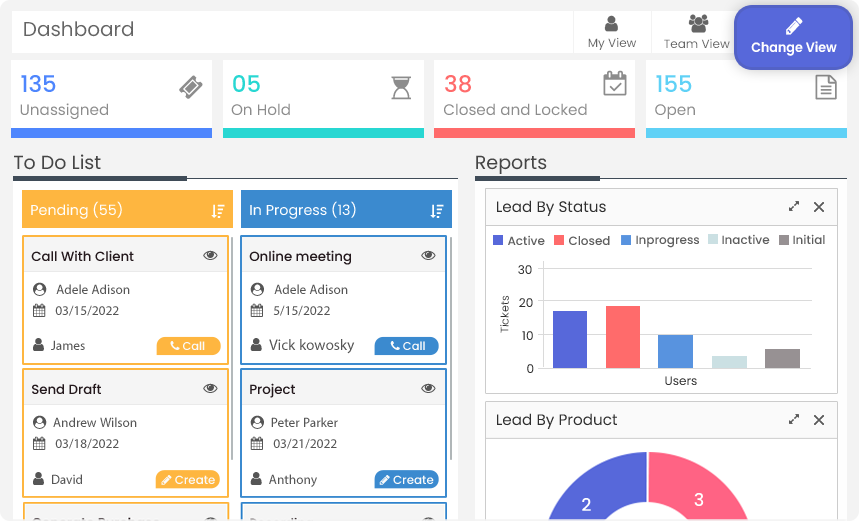
Clear View of Service Desk
Dashboards can be customized to fit the service desk’s needs. Widgets can be added and removed to the dashboard as needed.
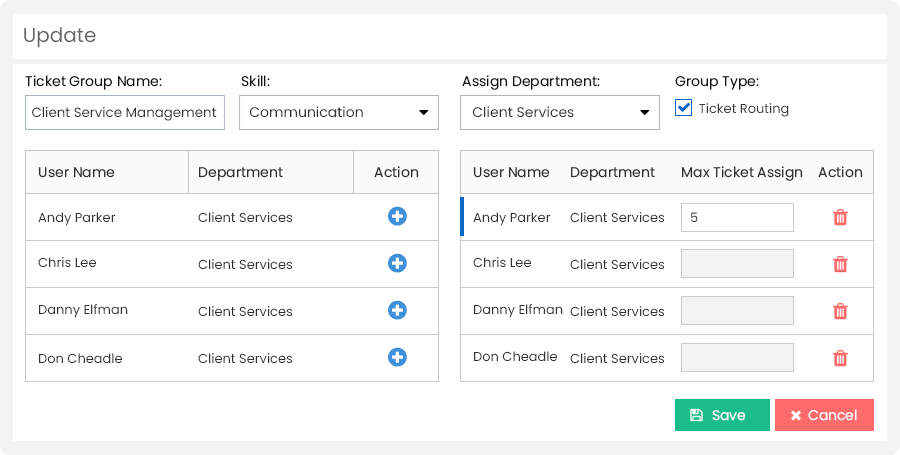
Streamlined Ticket Escalation
Talygen uses a streamlined ticket escalation process to help large companies with their best ticketing system process. The service board uses parameters to assist in the ticket escalation process. Specific types of tickets can be assigned to specific agents to ensure the ticket is resolved as quickly as possible.
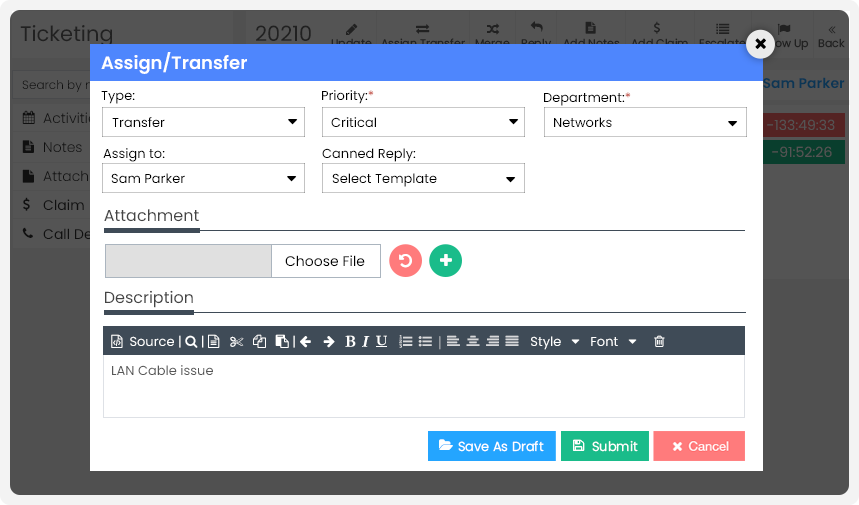
Compliant Transfer of Tickets
Users can transfer tickets to different agents or departments. Tickets can be transferred from the drop-down menu.
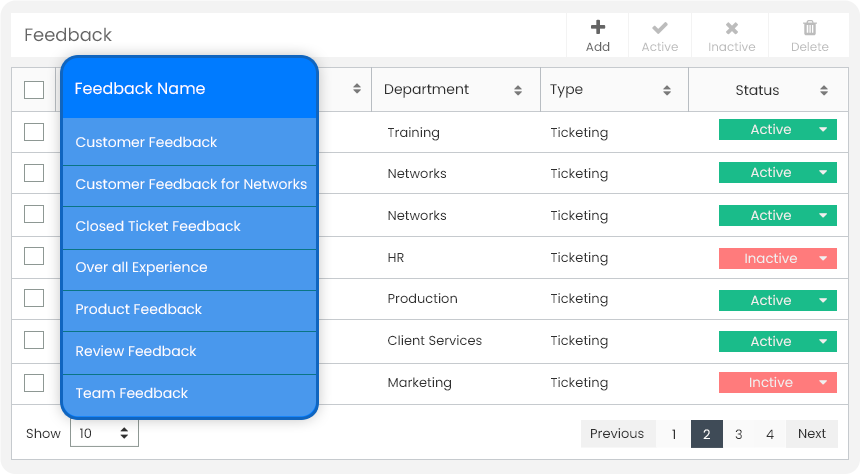
Improve Business Productivity
Customers can provide feedback on agents’ ticket resolving abilities. When customers fill out automated feedback forms, managers can determine agent productivity. Feedback also helps the organization improve its products and services.
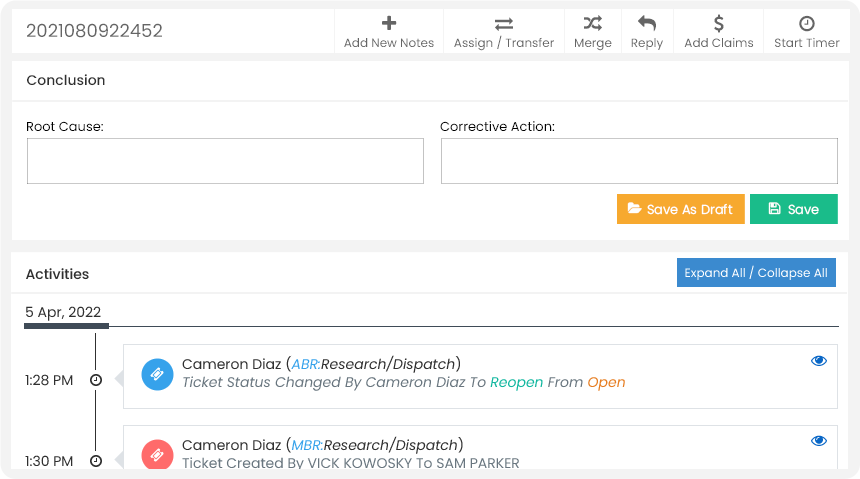
Change Management
Once an agent has resolved a ticket, they can document the corrective action. The information explains why the ticket was sent and how it was resolved. Also, the document contains a thread of communications between the agent and the customer.
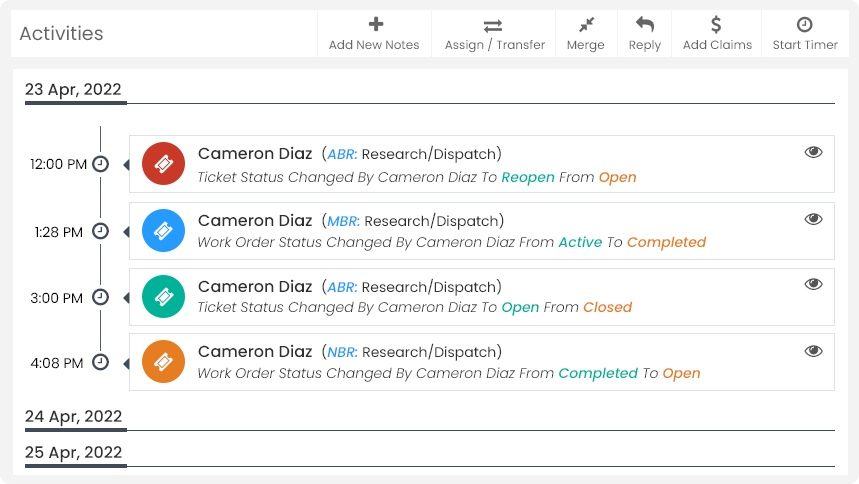
Issue Management
By using Talygen, companies can keep records of any tickets that are sent. Users can view a ticket’s activity log by clicking on “ticket history.” The ticket history also shows the updates and notifications associated with each ticket update.
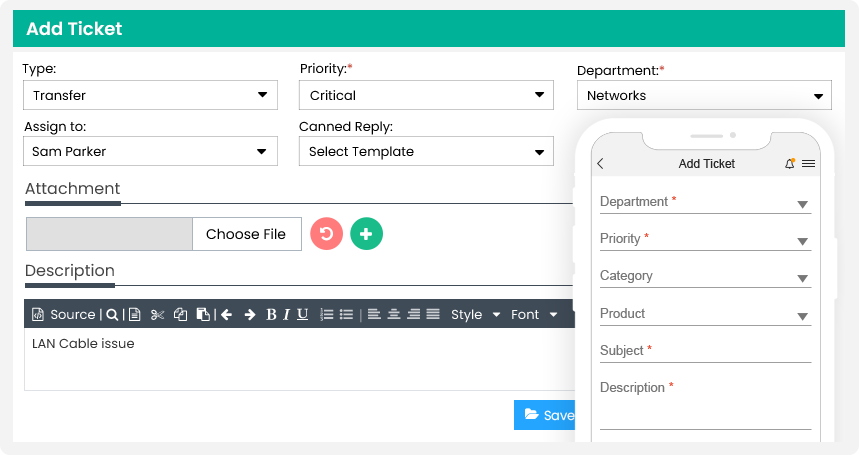
Simplify Ticketing
Have agents that work remote or frequently travel? No need to worry! Talygen’s ticketing software allows them to view and manage tickets from any device.
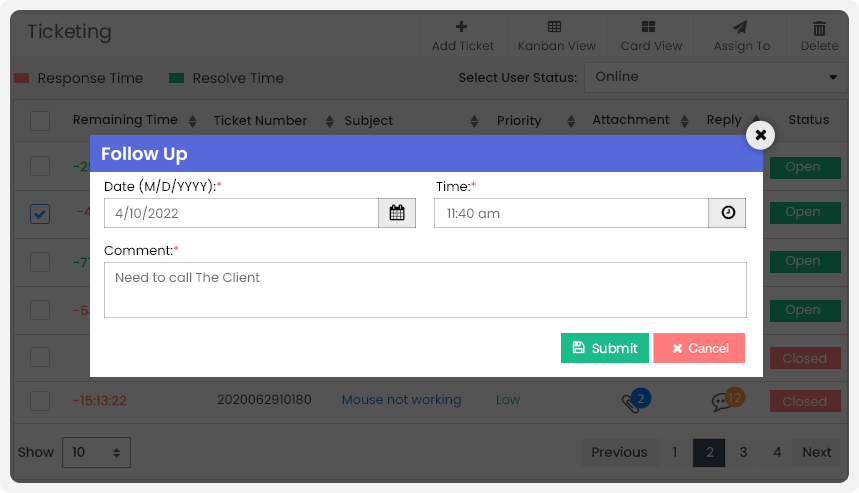
Increased Agent Efficiency
Agents can schedule automated follow-up tasks for open tickets. These follow-up tasks send reminders to users and ensures that every ticket is resolved and closed.
- Unique Ticket Number
- Merge Tickets
- Split Ticket
- Setup Feedback for Tickets
- User Availability
- Create Tickets on Behalf
- SLA Timer
- Configurable SLA
- Ticket Transfer
- Authorize Ticket Resolving Capabilities
- Configure Upload Size
- Add Notes
- Send Attachments
- Provide Conclusions
- View Unassigned Tickets
- Define Head Of Department
- Ticket Notification for Administrator
- Ticket Log
- Desktop and Mobile Application
- Track Multiple Tickets
- Set Ticket Priority
- Client Ticket Management
- Ticket Claims
- Department Specific Tickets
- Draft a Response
- Multiple BI Reports
- Closed and Lock Tickets
- Setup Lock Duration
- Ticket Follow Ups