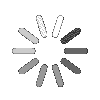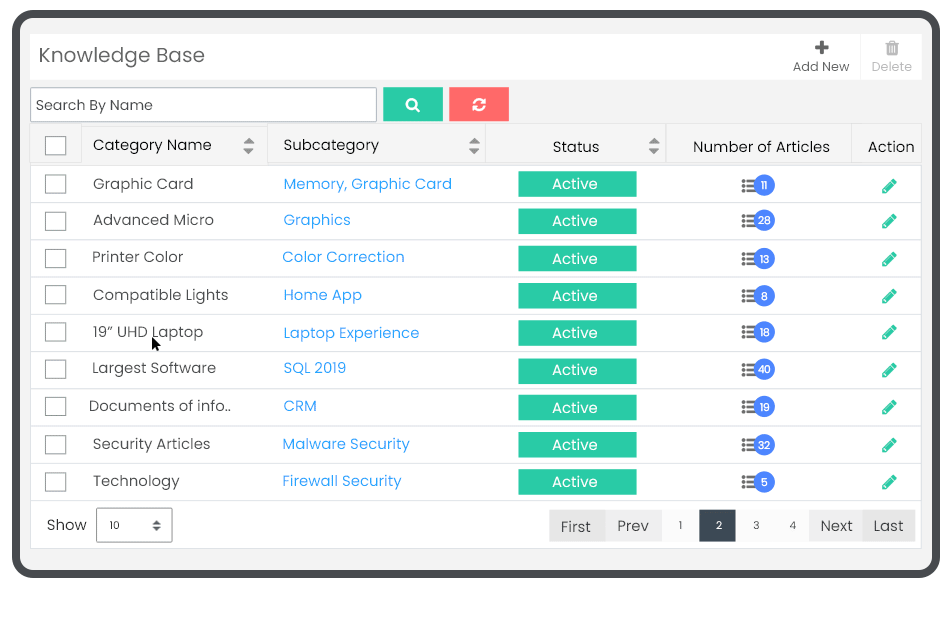
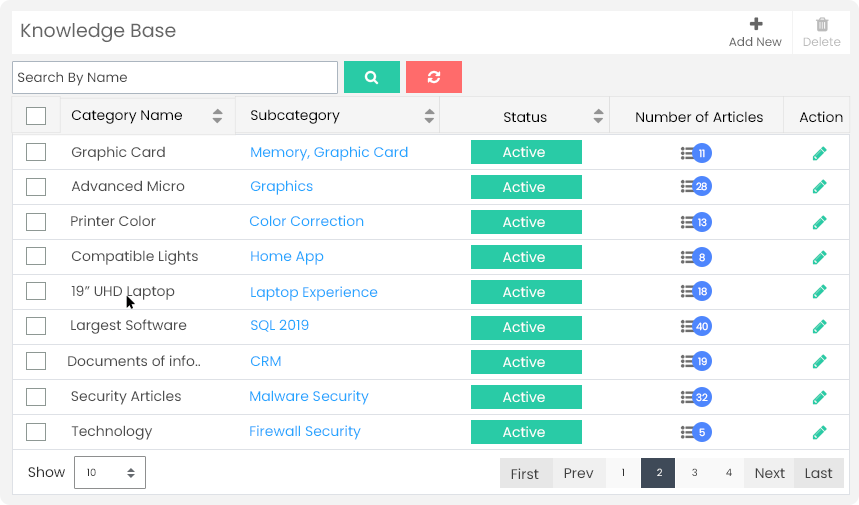
Quick Search
Talygen's knowledge base makes it easy to find information quickly. When a user enters an inquiry into the search bar, it presents a clear list of relevant results to the visitor's question. Even if the user can't find a definitive solution, navigating the knowledge base brings up all the relevant articles based on the keyword(s).
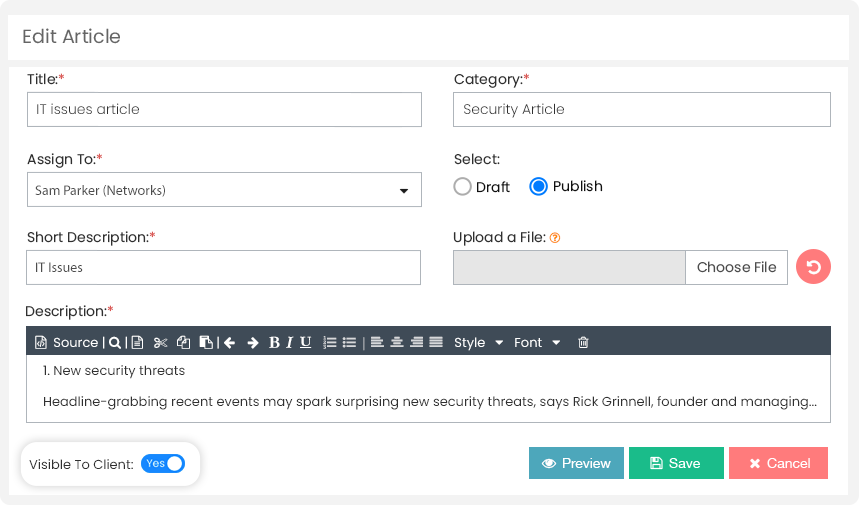
Article Visibility for Clients
The knowledge base can be configured so that clients have access to relevant articles. When creating an article, users can enable or disable a client's access to it. This keeps a separation between company-only articles and those that are available to clients.
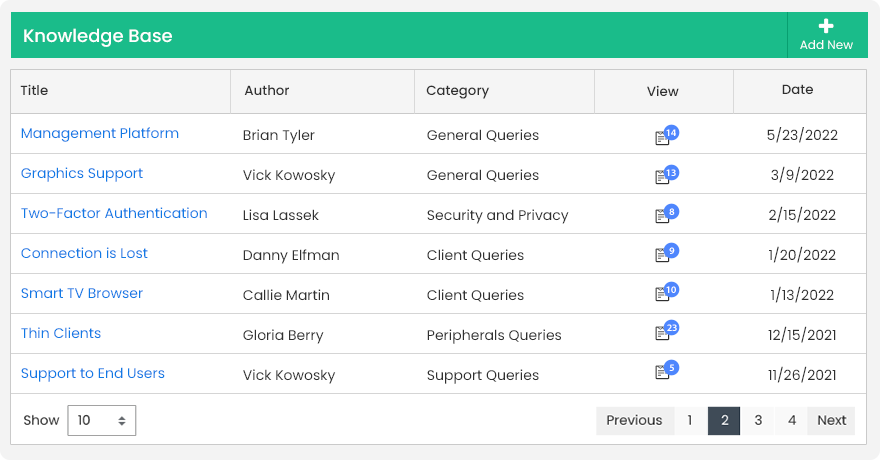
FAQs
Users can set up FAQs for the entire organization, which will be resourceful for other users within the company. Changes to these FAQs can be made at any time with a single edit. FAQs can be saved in the drafts to be published at a later stage post-approval.
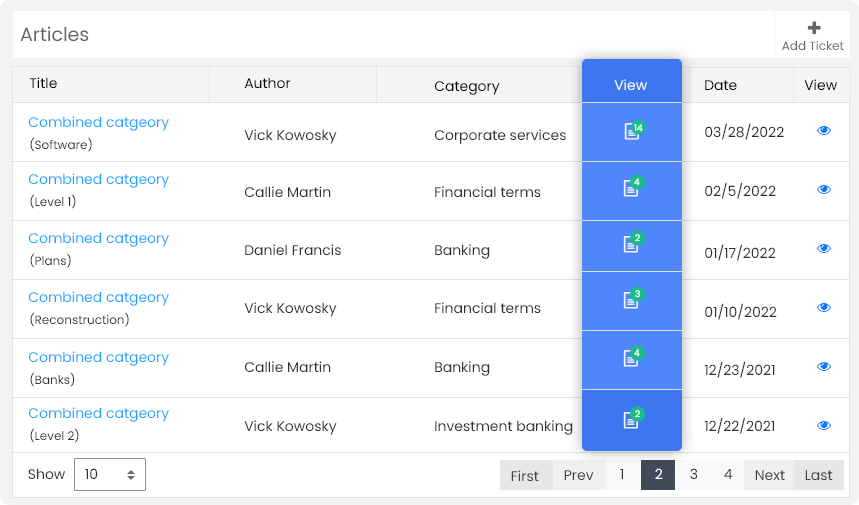
Track Article Views
Talygen allows users to gather information on an article once it is published. The knowledge base tracks the number of times the readers have viewed an article. Statistics are displayed in real-time.

Transfer Writing Responsibilities
Talygen's knowledge base system allows company admins and managers to easily change and transfer article writing responsibilities. This comes in handy if an employee is out sick or taking a day off. A manager can transfer the article to another user for completion.
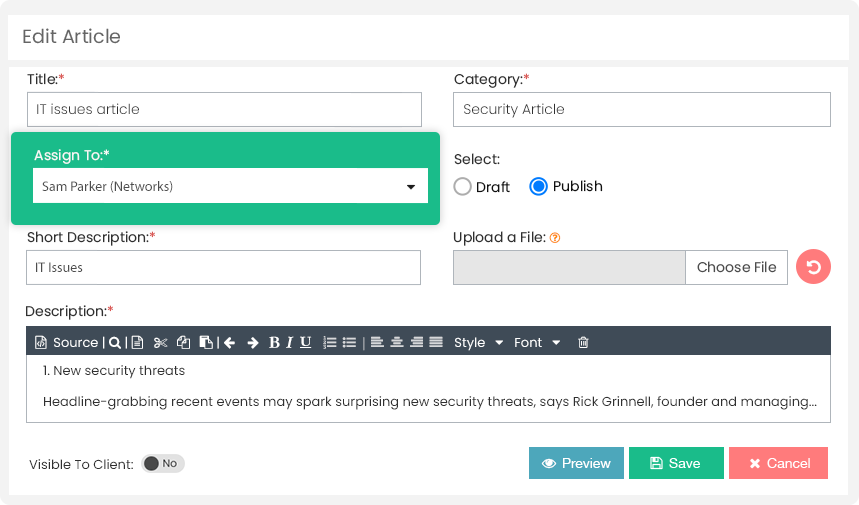
Define Writing Duties
The knowledge base allows managers and admins to assign article writing responsibilities to a specific User. It allows admins to define employee responsibilities related to writing articles based on resource availability, ensuring nothing is overlooked.
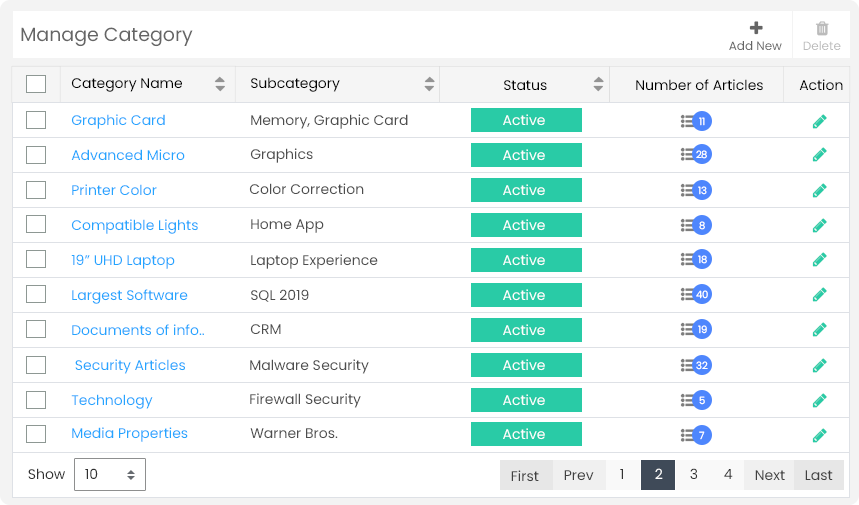
Define Articles into Categories
Talygen's knowledge base system allows users to define and sort articles into various categories. The categorization of articles encourages the proper distribution of the content. Adding an article to the appropriate category makes it easy for readers to determine which articles meet their needs.
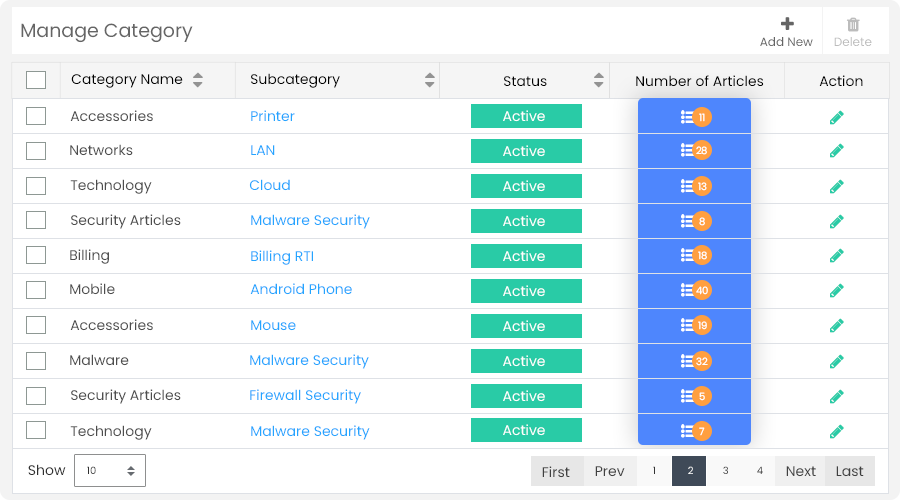
Disable or Enable Copying of Articles
The knowledge base allows company admins to restrict readers from copying the content of an article. This maximizes the security of articles and eliminates the potential of articles being plagiarized. The admin can also disable the right-click functionality in an article.
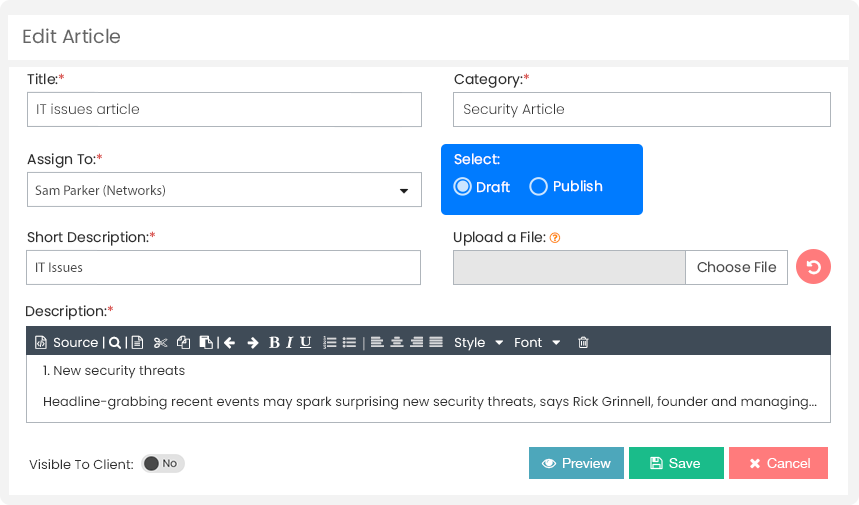
Save as Draft
Talygen allows users to save an article as a draft. Saving articles as drafts will enable users to finalize changes before publishing them. This feature increases efficiency by allowing users to switch between tasks and return to complete an article at any time.
- Assign Article Writing Responsibilities
- Define Categories
- Define Sub Categories
- Extensive Search Options
- Transfer Articles Between User
- Knowledge Base Available To Clients
- Track Article View
- Disable Copying of Articles
- Encourages Collaboration
- Seamlessly Share Knowledge
- Configure An Article’s Visibility To Clients
- Draft Mode for Article
- Tracking Available Article
- Personalized Knowledge Base
- Increases Employee Engagement